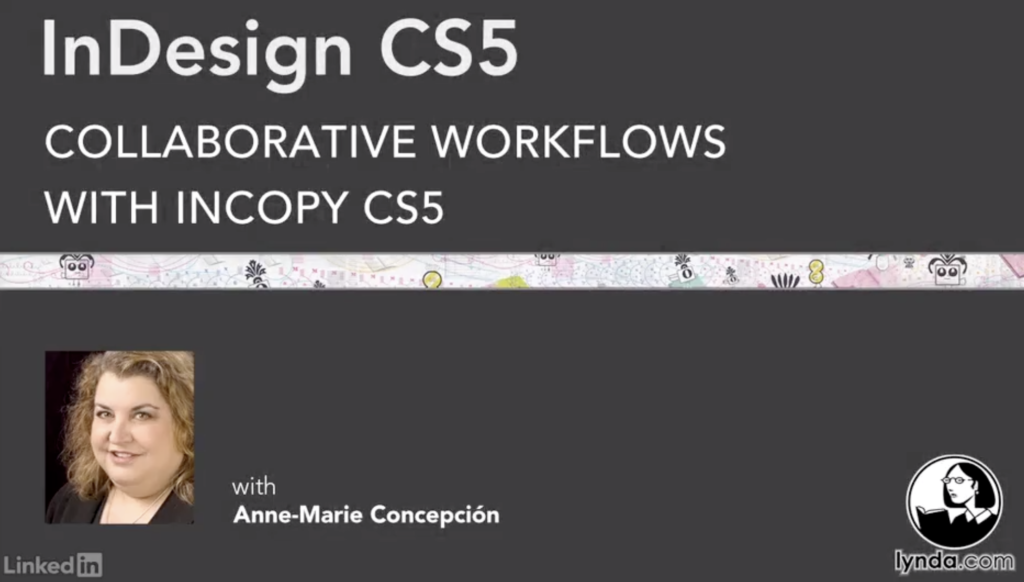
I’m happy to share with you one of my favorite courses at LinkedIn Learning: Collaborative Workflows with InCopy CS5.
In this course, we’ll learn how Adobe InCopy and InDesign can work together, enabling editors and designers to collaborate on publications, with no additional hardware, software, or expensive publication management systems. Discover how to set up the workflow, how address cross-platform Mac and Windows issues when working in a mixed environment, how to work with remote writers and designers, and how to integrate InCopy with Microsoft Word.
Topics include:
- Setting up projects and users on a local network
- Managing remote users
- Copyfitting and formatting text
- Using advanced editing tools
- Working with paragraph, character, and table styles
- Tracking changes in InCopy and InDesign
- Creating cross-references and hyperlinks
- Creating InCopy templates
- Combining InCopy with Microsoft Word
- Inserting and formatting images
- Reviewing features specific to InDesign
If you’re not a member of lynda.com or LinkedIn Learning, you will only be able to see sample videos in each course. To get full access to all the videos in my courses and others, you can get a free 30-day Premium membership trial using this link: https://linkedin-learning.pxf.io/amc_videos.